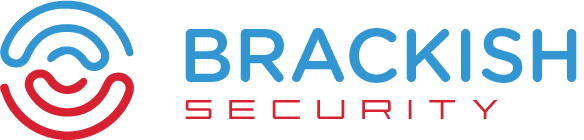WordPress is one of the most popular content management systems (CMS) in the world, powering over 40% of all websites on the internet. However, with great popularity comes a great responsibility to keep the WordPress installation secure.
In this blog post, we’ll discuss some of the best practices that users should follow to ensure the security of their WordPress installation.
Keep Your WordPress Installation Updated
One of the most important things that you can do to keep your WordPress installation secure is to keep it updated. WordPress regularly releases new versions of its software to fix security issues, bugs, and to add new features.
You can check for updates by logging into your WordPress dashboard and clicking on the “Updates” tab. If there is a new version of WordPress available, you will see a notification at the top of the screen.
It’s important to update your WordPress installation as soon as possible to ensure that you have the latest security patches. Hackers often target outdated versions of WordPress, so staying up-to-date is essential.
Use Strong Passwords and Two-Factor Authentication
Another important step in securing your WordPress installation is to use strong passwords and enable two-factor authentication.
A strong password is one that is at least 12 characters long and contains a mix of letters, numbers, and symbols. You should avoid using common words or phrases, and never use the same password across multiple websites.
You can enable two-factor authentication on your WordPress site by using a plugin like Google Authenticator. This will require you to enter a unique code that is generated by an app on your phone in addition to your username and password. This adds an extra layer of security and makes it much more difficult for hackers to gain access to your site.
Use a Secure Web Hosting Provider
Your web hosting provider plays a crucial role in the security of your WordPress installation. It’s important to choose a hosting provider that takes security seriously and has measures in place to protect your site from hackers.
Look for a hosting provider that offers:
- Automatic backups of your site
- Malware scanning and removal
- SSL certificates to encrypt data transmitted between your site and your visitors
- A firewall to prevent attacks
Limit Login Attempts and Restrict Access
One way that hackers attempt to gain access to your WordPress installation is by using brute force attacks. This involves using software to try thousands of different usernames and passwords until they find one that works.
To prevent this type of attack, you can limit the number of login attempts on your site. This means that after a certain number of failed login attempts, the user is locked out for a set period of time.
You can also restrict access to your WordPress site by only allowing certain IP addresses to access the admin area. This can be done by adding code to your .htaccess file, or by using a plugin like iThemes Security.
Use Trusted Plugins and Themes
Plugins and themes are a great way to add new features and functionality to your WordPress site, but they can also pose a security risk if they are not updated regularly.
It’s important to only use trusted plugins and themes from reputable sources. Avoid using plugins or themes that have not been updated in a long time, as they may contain security vulnerabilities that could be exploited by hackers.
You can check the reputation of a plugin or theme by reading reviews and checking its ratings on the WordPress repository. You can also check the changelog to see how often the plugin or theme is updated.
Remove Unused Plugins and Themes
Another important step in securing your WordPress installation is to remove any unused plugins or themes. Even if a plugin or theme is not currently active on your site, it can still pose a security risk if it contains vulnerabilities.
It’s important to regularly review your plugins and themes and remove any that are not in use. This
Penetration Testing and Source Code Analysis
Source code auditing and penetration testing are two important steps that you can take to ensure the security of your WordPress installation.
Source Code Auditing
Source code auditing involves reviewing the code that makes up your WordPress installation to identify any security vulnerabilities. This can be done manually, or by using automated tools to scan the code for potential security issues.
By conducting a source code audit, you can identify any security vulnerabilities in your WordPress installation before they are exploited by hackers. This can include things like SQL injection vulnerabilities, cross-site scripting (XSS) vulnerabilities, and other issues that could allow an attacker to gain access to your site.
If you’re not comfortable reviewing your own code, you can hire a professional to conduct a code audit for you. This can be an expensive option, but it can be well worth the investment if it helps to secure your site.
Penetration Testing
Penetration testing involves simulating an attack on your WordPress installation to identify any security vulnerabilities. This is best done by a professional security consultant.
Penetration testing can help to identify vulnerabilities that may not be found through other methods, such as source code auditing. For example, a penetration tester may be able to identify a vulnerability in a plugin or theme that was not identified through a code audit.
By identifying vulnerabilities through penetration testing, you can take steps to address them before they are exploited by hackers. This can help to prevent data breaches, loss of data, or other security incidents that could harm your business.
Conclusion
Securing your WordPress installation is essential to protect your business and your customers. By following best practices like keeping your installation updated, using strong passwords and two-factor authentication, and using trusted plugins and themes, you can reduce the risk of a security incident.
In addition to these best practices, you may also want to consider source code auditing and penetration testing to identify any security vulnerabilities in your WordPress installation. By taking a proactive approach to security, you can help to ensure the long-term success of your WordPress site.