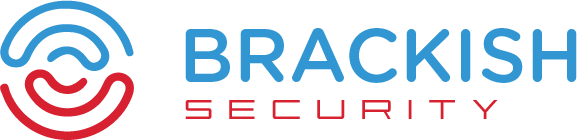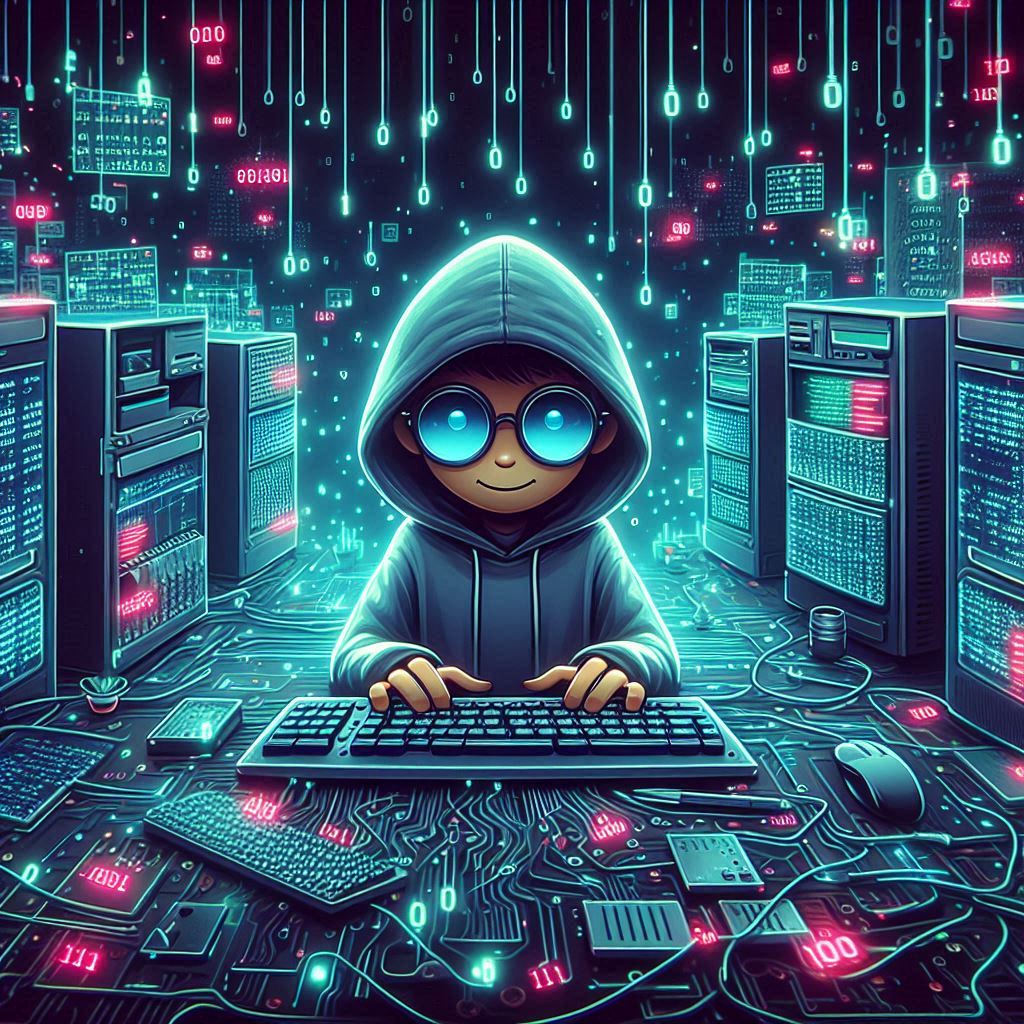
With cyber threats becoming increasingly sophisticated, companies, regardless of their size, need to ensure their networks and systems are secure. However, many small to medium-sized businesses (SMBs) operate on limited budgets, making it challenging to allocate significant resources toward comprehensive security measures. One solution for these companies is to adopt a DIY approach to penetration testing (pen testing) — a practical way to identify and mitigate vulnerabilities without breaking the bank.
This blog will guide you through the essentials of DIY penetration testing, from understanding the basics to implementing effective strategies that can help strengthen your security posture.
What Is Penetration Testing?
Penetration testing, often referred to as “pen testing,” is a proactive security practice where ethical hackers simulate cyberattacks on a system, network, or application. The primary goal is to identify vulnerabilities before malicious attackers can exploit them. Pen testing helps companies understand their security weaknesses and take corrective actions to mitigate risks.
Why DIY Penetration Testing?
While professional penetration testing services offer in-depth assessments, they can be expensive, making them inaccessible for many small businesses. DIY pen testing, on the other hand, allows companies with limited budgets to conduct basic security assessments using freely available tools and resources. By adopting a DIY approach, companies can:
- Identify and mitigate common vulnerabilities: Regularly testing your systems can help you detect and fix common security flaws, reducing the risk of breaches.
- Enhance security awareness: Engaging in pen testing can increase your team’s understanding of security risks and the importance of cybersecurity.
- Save costs: While DIY pen testing may not replace professional assessments, it offers a cost-effective way to improve security without requiring significant financial investment.
Getting Started with DIY Penetration Testing
Before diving into the specifics of DIY pen testing, it’s essential to establish a clear plan and ensure you have the necessary permissions and legal clearance to perform tests on your systems. Unauthorized testing can lead to legal repercussions, so always document and obtain approval for your testing activities.
Define Your Objectives
The first step in DIY pen testing is to define your objectives. Ask yourself the following questions:
- What assets are you testing? Identify the systems, networks, applications, or devices you want to assess.
- What type of vulnerabilities are you looking for? Determine whether you are focusing on specific types of vulnerabilities, such as open ports, outdated software, or misconfigurations.
- What is the scope of the test? Define the boundaries of your testing activities to ensure you don’t accidentally disrupt critical business operations.
Build a Penetration Testing Lab
To practice and refine your pen testing skills without impacting live systems, consider setting up a dedicated penetration testing lab. This lab can be a controlled environment where you can safely experiment with various tools and techniques.
- Hardware: You can use an old computer or set up a virtual machine (VM) on your existing hardware to create your lab environment.
- Software: Install an open-source operating system like Kali Linux, which comes preloaded with numerous security tools tailored for penetration testing.
- Target Machines: Use intentionally vulnerable systems like OWASP’s Juice Shop, Damn Vulnerable Web Application (DVWA), or Metasploitable to practice your testing techniques.
Use Open-Source Tools
Many open-source tools are available for pen testers that are both powerful and cost-effective. Below are some essential tools that you can incorporate into your DIY pen testing toolkit:
- Nmap: A network discovery and security auditing tool that allows you to scan your network to discover open ports, services, and potential vulnerabilities.
- Nikto: A web server scanner that identifies potentially dangerous files, outdated software, and configuration issues.
- Metasploit Framework: A penetration testing platform that allows you to develop and execute exploit code against a target system.
- Burp Suite (Community Edition): A tool for testing web application security that provides features for intercepting, modifying, and replaying web traffic.
- John the Ripper: A fast password cracker that can help you test the strength of your password policies.
- OWASP ZAP (Zed Attack Proxy): A tool for finding vulnerabilities in web applications, designed to be easy to use for both beginners and professionals.
Conduct Basic Penetration Testing Techniques
With your lab and tools ready, you can start conducting basic pen testing techniques. Here’s how to approach some common testing scenarios:
Network Scanning and Enumeration
Network scanning involves identifying live hosts, open ports, and running services within your network. Enumeration goes a step further by extracting additional information, such as usernames, shares, and network resources.
- Tool: Nmap
- Steps: Run a basic Nmap scan (
nmap -sP 192.168.1.0/24) to identify live hosts on your network. Follow this with a port scan (nmap -sT 192.168.1.1) to discover open ports and services on a specific host.
Vulnerability Scanning
Vulnerability scanning involves using automated tools to identify potential security weaknesses in your systems.
- Tool: Nikto or OWASP ZAP
- Steps: Use Nikto to scan your web server for common vulnerabilities (
nikto -h http://yourwebsite.com). For a more interactive approach, use OWASP ZAP to perform an active scan of your web application.
Exploitation
Exploitation is the process of leveraging identified vulnerabilities to gain unauthorized access to systems. In a DIY context, the goal is to understand how vulnerabilities can be exploited, not to cause harm.
- Tool: Metasploit Framework
- Steps: Launch Metasploit (
msfconsole) and search for available exploits related to the vulnerabilities you’ve identified. Carefully attempt to exploit a known vulnerability in a controlled environment, such as your lab.
Password Cracking
Password cracking tests the strength of your password policies by attempting to guess or brute-force passwords.
- Tool: John the Ripper
- Steps: Use John the Ripper to test the security of your password hashes. Import a list of hashed passwords and run the tool to see how easily they can be cracked.
Document and Report Findings
A critical aspect of any pen testing exercise is documenting and reporting your findings. After completing your tests, create a detailed report that includes:
- Summary of tests conducted: Outline the tools used, the techniques employed, and the scope of your testing.
- Vulnerabilities identified: List any vulnerabilities found, along with their potential impact and severity.
- Recommendations: Provide actionable recommendations for mitigating each vulnerability, prioritizing high-risk issues.
Best Practices for DIY Pen Testing
To ensure your DIY pen testing efforts are effective and safe, consider the following best practices:
- Start small: Begin with basic tests and gradually expand your scope as you gain experience and confidence.
- Stay ethical: Always test within the bounds of your permissions and ensure your activities comply with legal and ethical standards.
- Keep learning: The cybersecurity landscape is constantly evolving, so it’s essential to stay updated on new threats, tools, and techniques.
- Combine with professional services: While DIY pen testing is a valuable supplement to your security efforts, it’s not a replacement for professional assessments. Consider engaging with a professional pen testing service for more comprehensive evaluations.
DIY penetration testing offers an accessible and cost-effective way for companies with limited budgets to strengthen their security posture. By following the steps outlined in this guide, you can begin identifying and addressing vulnerabilities within your systems, thereby reducing the risk of cyberattacks. Remember that cybersecurity is an ongoing process, and regular pen testing is essential to maintaining a secure environment. With the right tools, techniques, and mindset, even small businesses can take significant steps toward safeguarding their digital assets.
Contact us with questions!