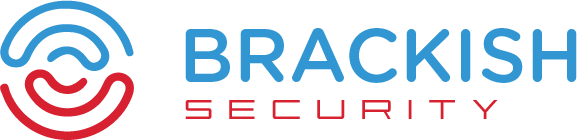In the era of increasing cyber threats, the security of sensitive information has become paramount for organizations of all sizes. SharePoint, a widely used platform for collaboration and information management, is not immune to these concerns. A particularly alarming issue is the storage of passwords in SharePoint, which, if not managed properly, can lead to serious security breaches.
The Risks
SharePoint, developed by Microsoft, is a robust tool that facilitates document management and collaboration. However, its utility becomes a liability when it involves the storage of sensitive data like passwords. Storing passwords in SharePoint, especially in plaintext, can have several risks:
- Unauthorized Access: If SharePoint is not adequately secured, unauthorized users can easily access sensitive data, including passwords.
- Internal Threats: Employees with access to SharePoint can view or misuse these passwords, leading to insider threats.
- Compliance Violations: Many regulations mandate stringent controls over password management. Storing passwords in plaintext can lead to non-compliance with standards like GDPR, HIPAA, or PCI-DSS.
- Data Breaches: Exposed passwords can lead to data breaches, harming an organization’s reputation and finances.
A Real-World Concern
Penetration tests often reveal that passwords stored in SharePoint documents, notes, or spreadsheets are not uncommon. These findings indicate a lack of awareness or disregard for best practices in password management.
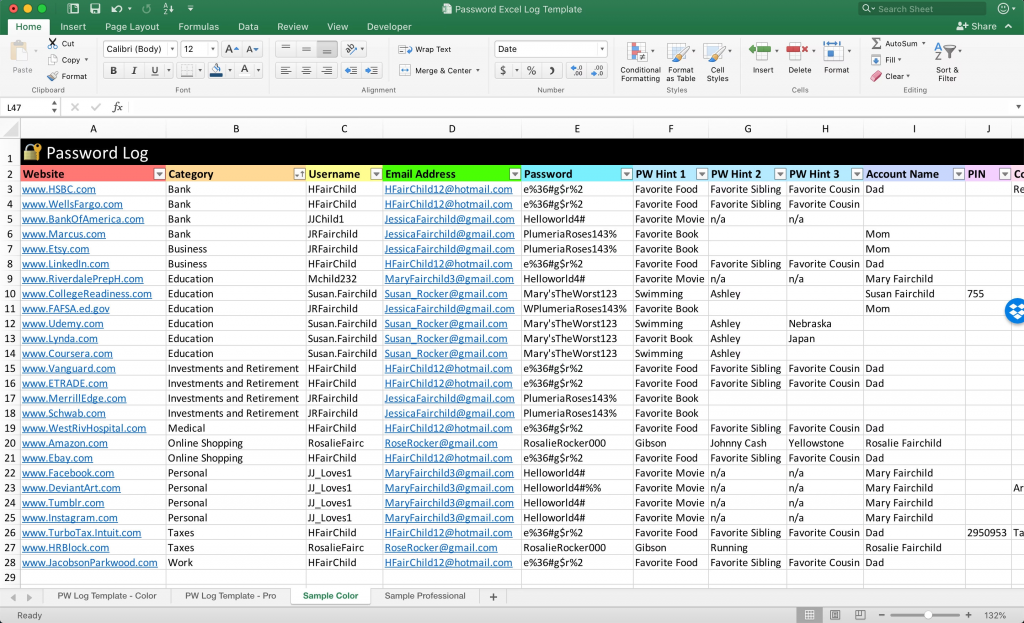
Best Practices for Managing Passwords in SharePoint
To mitigate the risks associated with storing passwords in SharePoint, organizations should adopt the following best practices:
- Avoid Storing Passwords in SharePoint: The simplest solution is not to use SharePoint as a repository for sensitive passwords. Instead, use dedicated password management tools that offer encryption and other security features.
- Implement Access Controls: Restrict access to sensitive information in SharePoint. Use SharePoint’s permission management features to control who can view or edit specific documents or libraries.
- Encrypt Sensitive Data: If storing sensitive data in SharePoint is unavoidable, ensure it is encrypted. Tools like Microsoft’s Azure Information Protection can be integrated with SharePointto encrypt documents and emails.
- Regular Audits and Monitoring: Conduct regular audits of SharePoint content to ensure that no sensitive data, like passwords, is stored inappropriately. Implement monitoring solutions to detect and alert on unauthorized access or modifications.
- Educate Employees: Provide training and awareness programs for employees about the risks of storing sensitive information improperly and the importance of following security protocols.
- Ensure Compliance with Policies: Develop and enforce policies that prohibit the storage of plaintext passwords in SharePoint. Ensure these policies comply with relevant data protection and privacy laws.
- Use Multi-Factor Authentication (MFA): Implement MFA for accessing SharePoint. This adds an extra layer of security, making it harder for unauthorized users to gain access even if they have a password.
- Regular Software Updates: Keep SharePoint and all associated software up to date with the latest security patches and updates.
Leveraging SharePoint Safely
While SharePoint is an excellent tool for collaboration and information management, it is not designed to securely store sensitive data like passwords. Organizations must acknowledge this limitation and take proactive steps to mitigate the associated risks.
The convenience of storing passwords in SharePoint is far outweighed by the risks it poses. By implementing stringent security measures, educating employees, and using appropriate tools for password management, organizations can significantly reduce their vulnerability to cyber threats. In the digital age, the security of sensitive information must be a top priority, and proper password management is a critical component of that endeavor.
This approach not only ensures the security and integrity of sensitive data but also aligns with best practices and compliance requirements, safeguarding the organization’s reputation and future.